- If you are not yet logged-in, please log in to your My#IMC environment
- Click “Submissions” and select the session you want to review (you need to be convener or co-convener to see the session and the submissions to the session) by clicking on the “external link” symbol:

- On the selected session page, scroll down to get to the section “Submitted Abstracts”.
-> this list shows all abstracts submitted to your session.
-> each line shows one abstract (Abstract-ID, Presentation Format, Abstract Title, Options (Expand View, PDF Download, External Link to full abstract)).
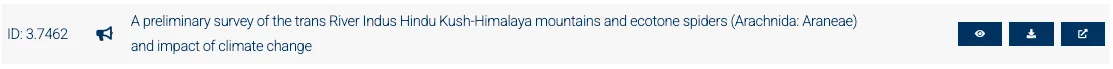
- To get to the review section, please click on the “eye” symbol:
 of the abstract.
of the abstract.
-> the abstract expands and new sections (First Author, Co-Authors and Abstract Description) appear.
-> additional, the abstract review area appears below the abstract description. - The review area gives you now a new panel to adjust:
FOR CO-CONVENERS
-> checkbox to set a review recommendation (you can overwrite this recommendation as often as you want)
-> optional: comments to share with your convener-colleagues and the organizing committee (max. 50 characters, not visible for the authors of the abstract)
INFO: You can change your review (incl. comments) for an abstract as often as you want until the convener makes the final decision.
FOR CONVENERS
-> checkbox to set your final review (when activated, you confirm your final choice and will close the review process of this abstract)
-> optional: comments to share with your convener-colleagues and the organizing committee (max. 50 characters, not visible for the authors of the abstract)
INFO: You can leave comments without making your final review as often as you want. When activating the checkbox, you make your final review and close the review process for this abstract. In case of an erroneous review, you can of course contact us via contact form (please provide the abstract number). You can do the review no matter if your co-conveners have already submitted a review recommendation or not.
Overview about the used icons/symbols
Once the review of the abstract is completed by the convener, this icon appears.
If at least one review has been provided by the co-conveners, this icon appears.
If at least one comment has been provided by the (co-)conveners, this icon appears.